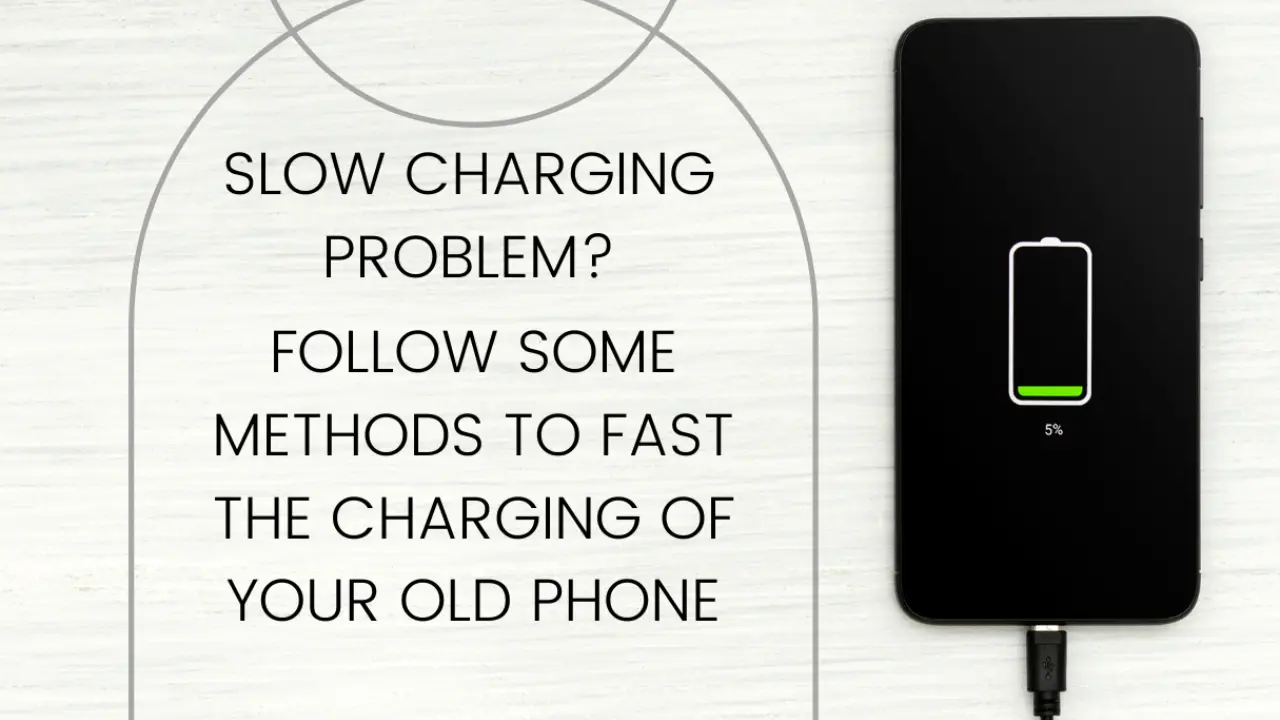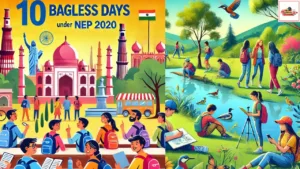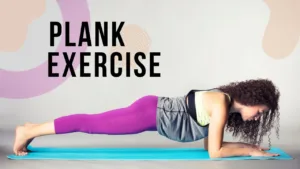Slow Charging of Old Smartphone:

Smartphone has become an important gadget in our life. We cannot spend even a few hours without a smartphone. Apart from helping us to keep in touch with each other, it also helps in many tasks of daily routine.
From online payment to entertainment and education, smartphone has become necessary everywhere. However, sometimes slow charging causes a big problem. Because of this, many of our works also stop.
If you are troubled by the slow charging of your smartphone and the battery getting drained quickly, then this news is going to be useful for you. We are going to tell you some things related to charging, with the help of which you will not only be able to charge your phone fast, but the phone’s battery will also give you battery backup for many hours.
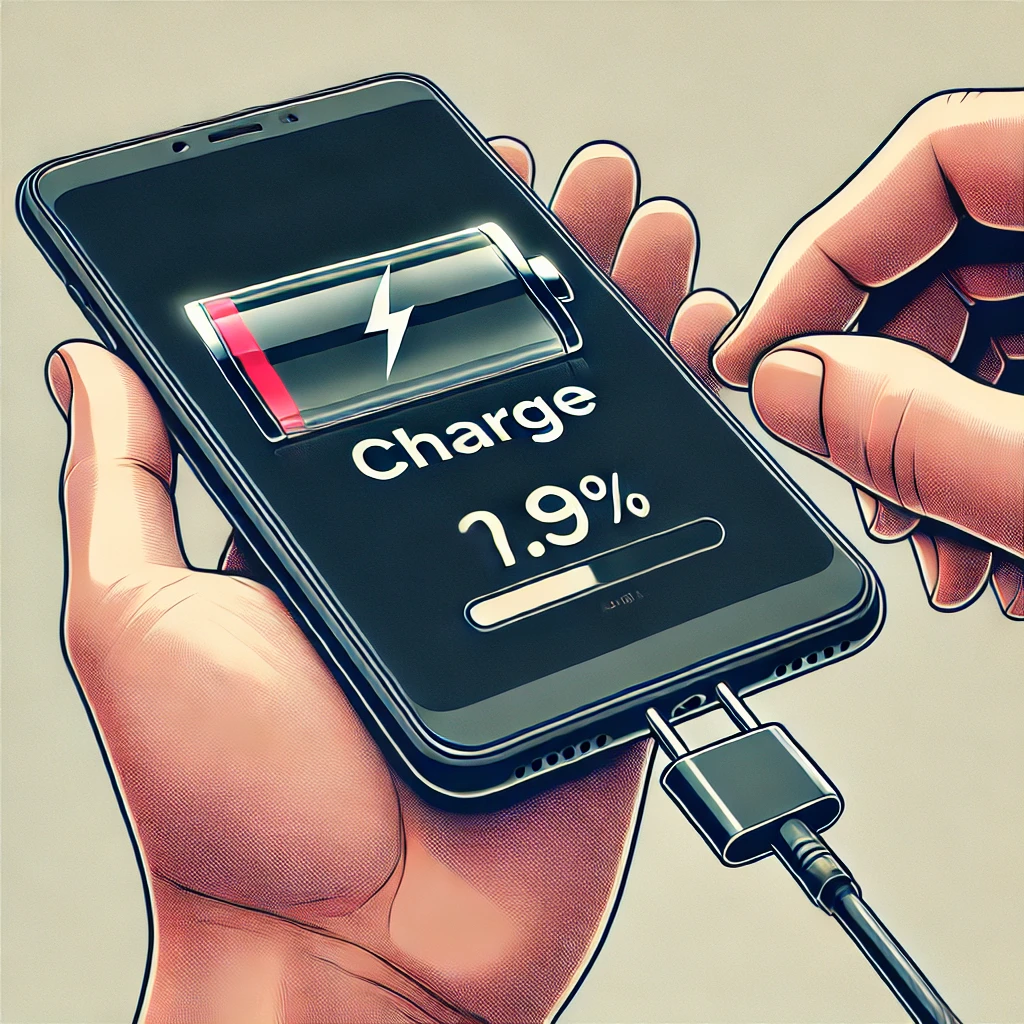 Follow these methods for fast charging and more backup
Follow these methods for fast charging and more backup
- If your smartphone is charging slowly, it is possible that dirt has accumulated in its charging port. You should clean the charging port of your phone once. You need to be very careful while doing this work.
- You can clean your phone’s charging port with the help of a toothpick. Clean it gently with the help of a cotton cloth on the toothpick.
- You can also use a few drops of alcohol on the charging port. However, you must take expert advice once before using it. If you do this, switch off the smartphone first.
- If your phone charges very slowly, you can switch it off while charging. You will notice a lot of difference.
- Before putting the phone on charging, completely close all the applications running in the background. Please note that apps running in the background keep consuming battery during charging.
- Always use the original charger to charge the phone fast. Sometimes smartphones are not compatible with other third party chargers and they do not support charging properly.
- To charge your phone fast, you can turn off or disable apps that consume more battery.